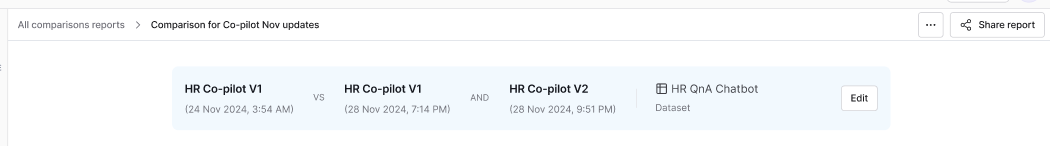Create a comparison dashboard
1
Navigate to Dashboards
Go to the Dashboard tab from the left-hand side and click on “Generate Comparison Dashboard”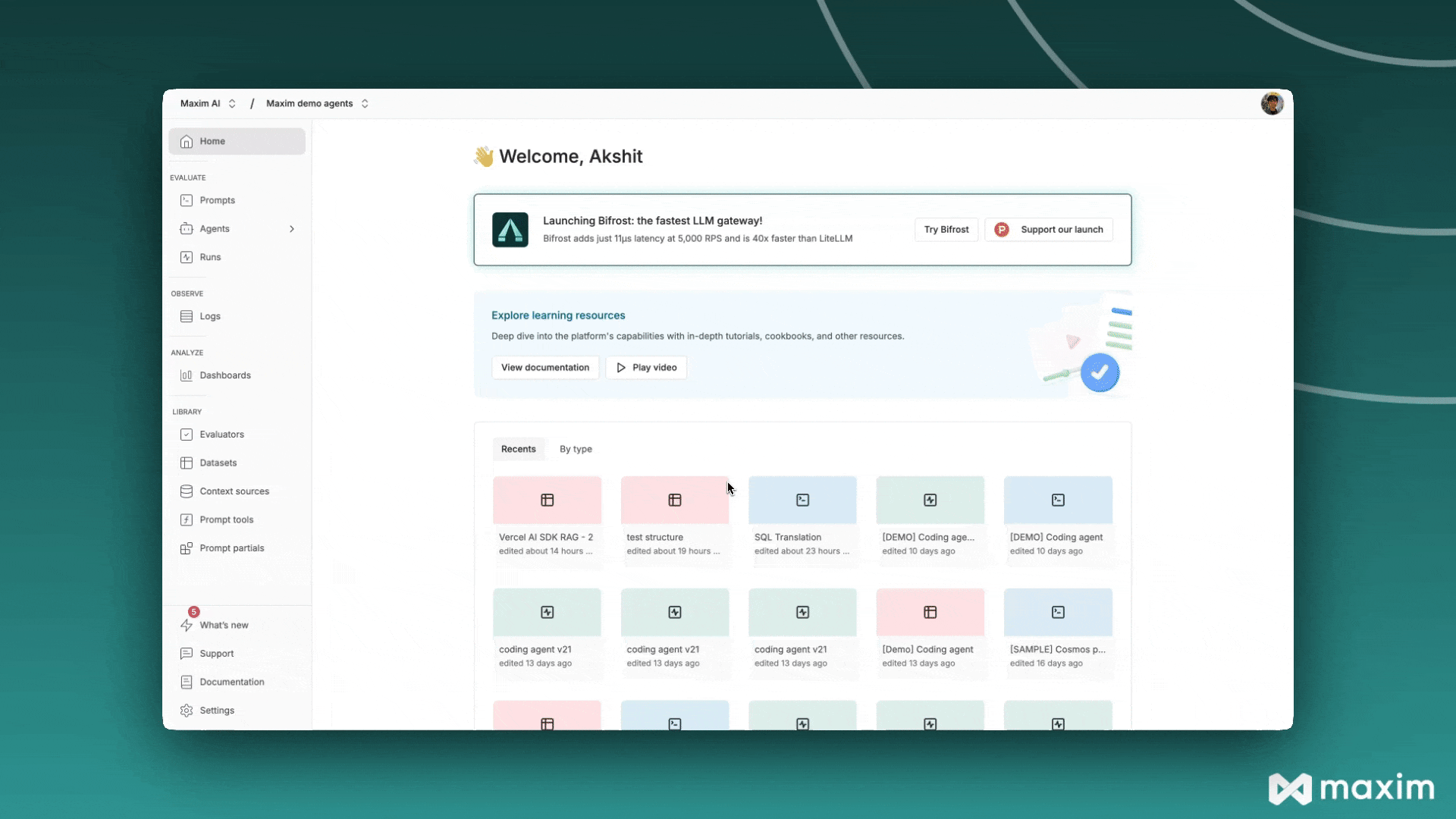
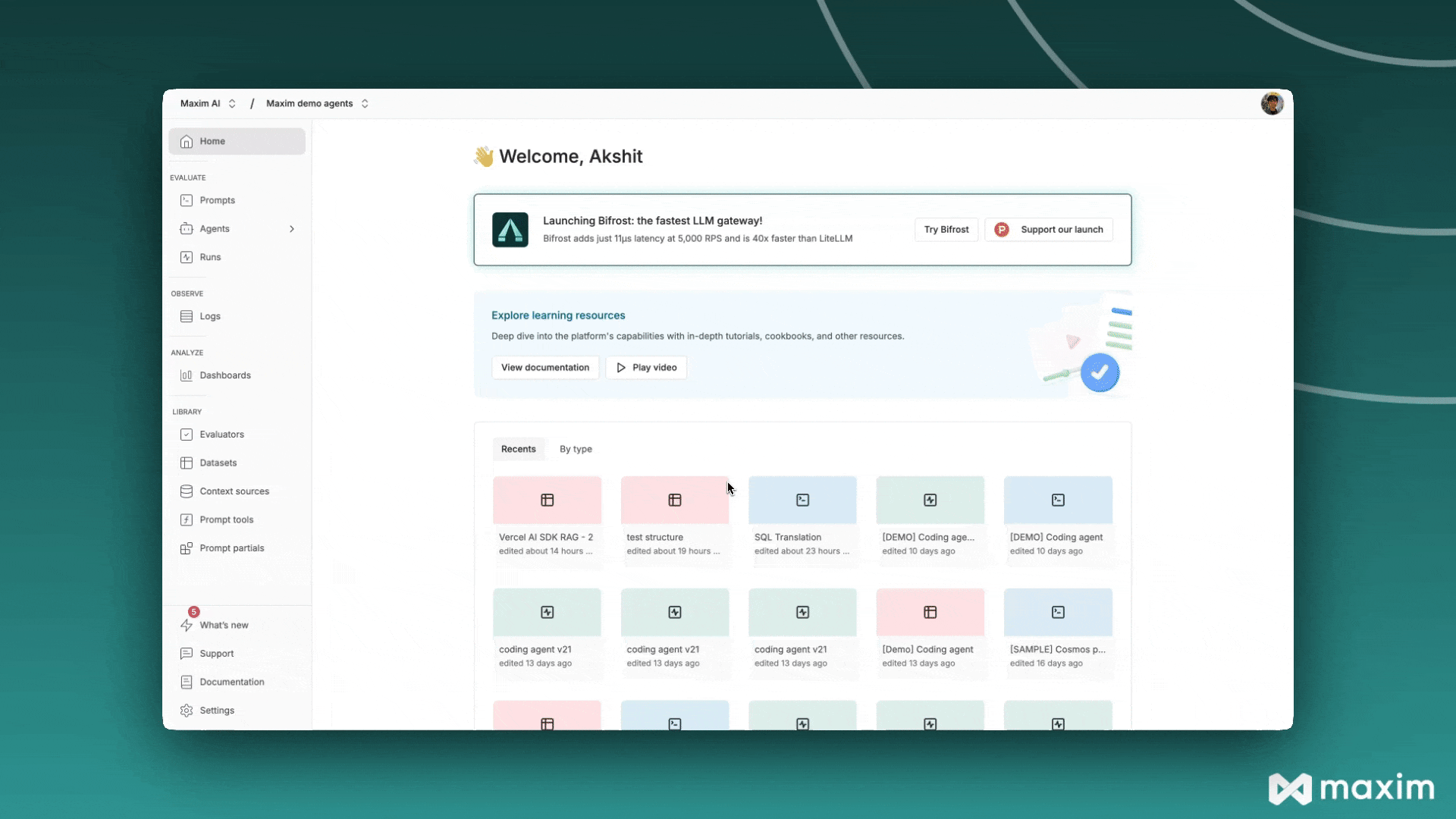
2
Name your report
Name your comparison report something descriptive (e.g., “Co-pilot Nov Updates Comparison”)
3
Select runs to compare
Pick the runs you want to compare by clicking the add button next to each one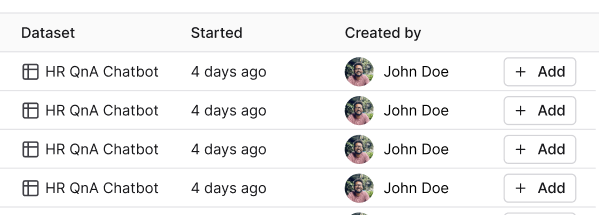
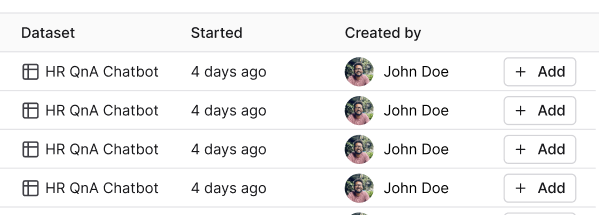
4
Set a base run
You can set any run as your base run to compare others against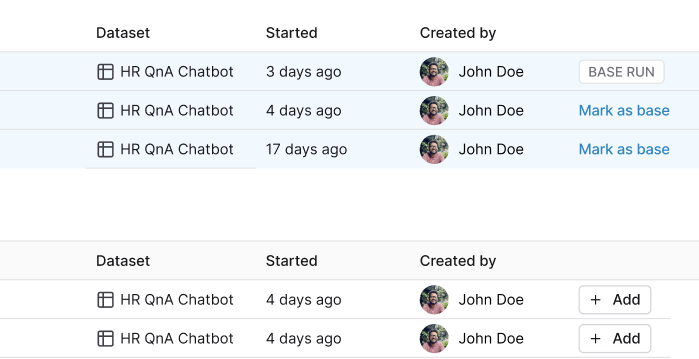
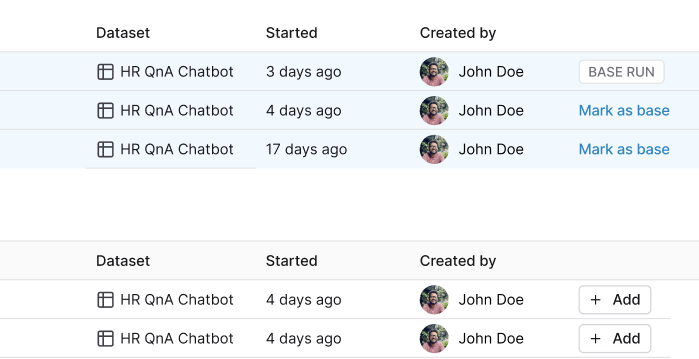
5
Filter runs
Use the search bar and filters to find specific runs
6
Create dashboard
Click “Create dashboard” and you’re all set
Understand your comparison report
You’ll see several key metrics and visualizations:- Summary by Evaluator
- Cost by Prompt
- Token usage
- Latency metrics
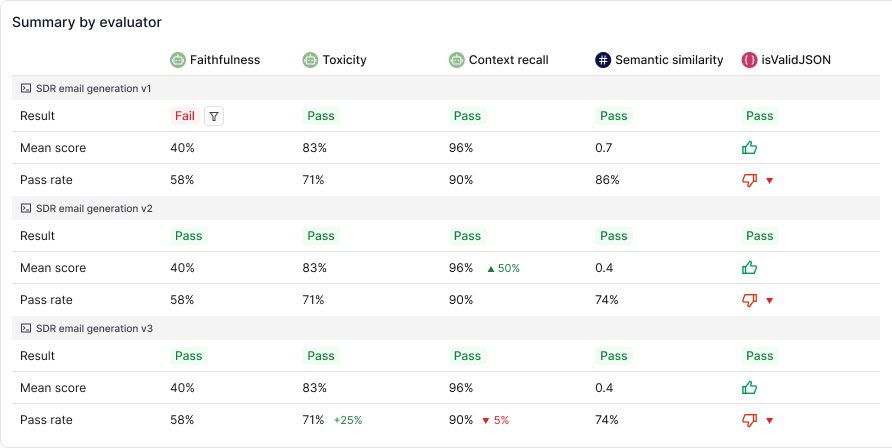
Update your report
Hover over the report title and click “Edit” to add new runs, remove existing ones, or change your base run.