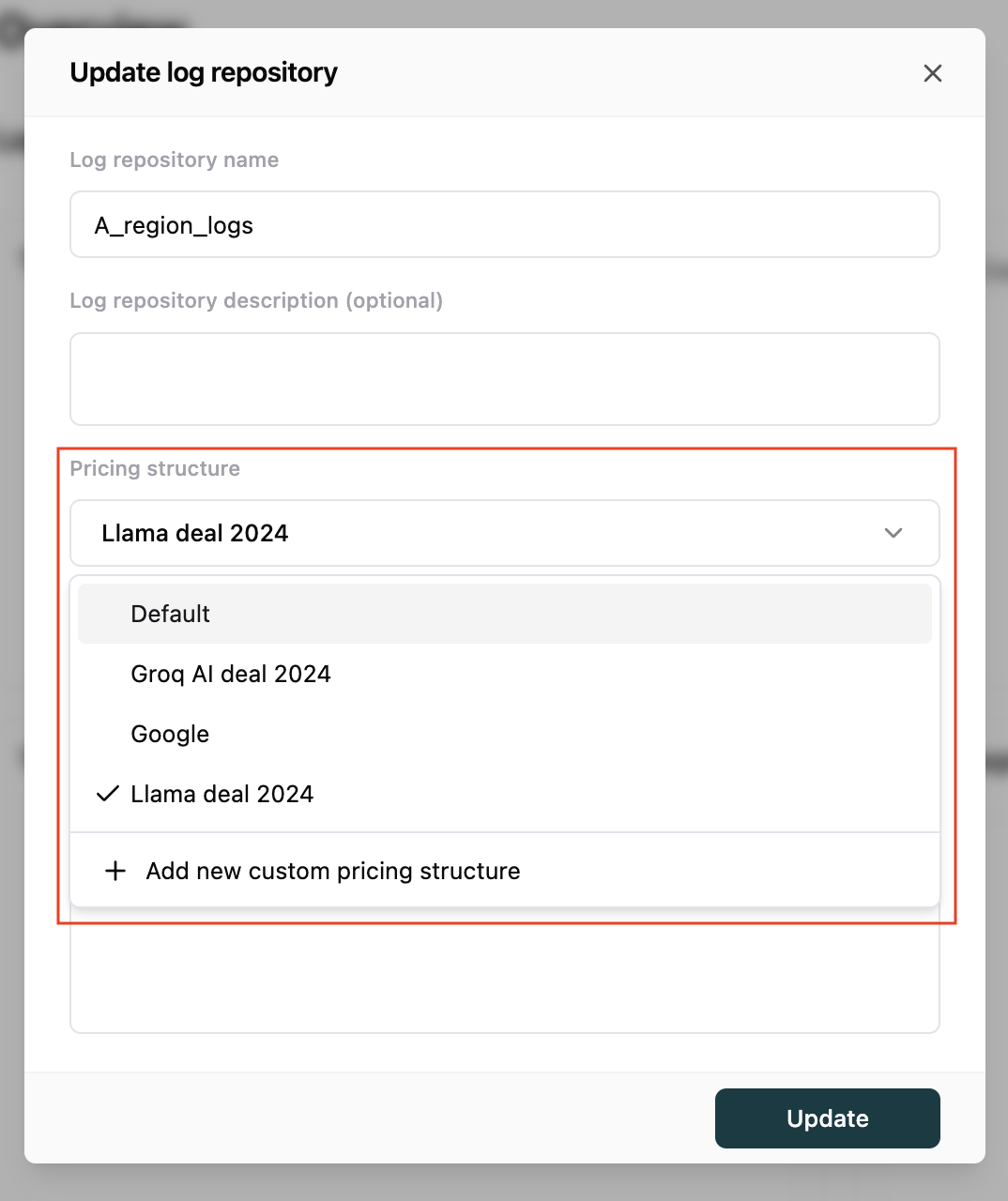How it works
1
Define Token Costs
Enter your custom input and output token costs
2
Apply Pricing
Apply costs to model configs and log repositories
3
Cost Calculation
System calculates actual costs for each evaluation
4
Default Pricing
Standard pricing applies when no custom rates exist
Create custom pricing structures
- Navigate to Settings > Models > Pricing
- Enter a model name pattern (string or regex) that matches your model names
- Input your token usage cost (per 1000 tokens)
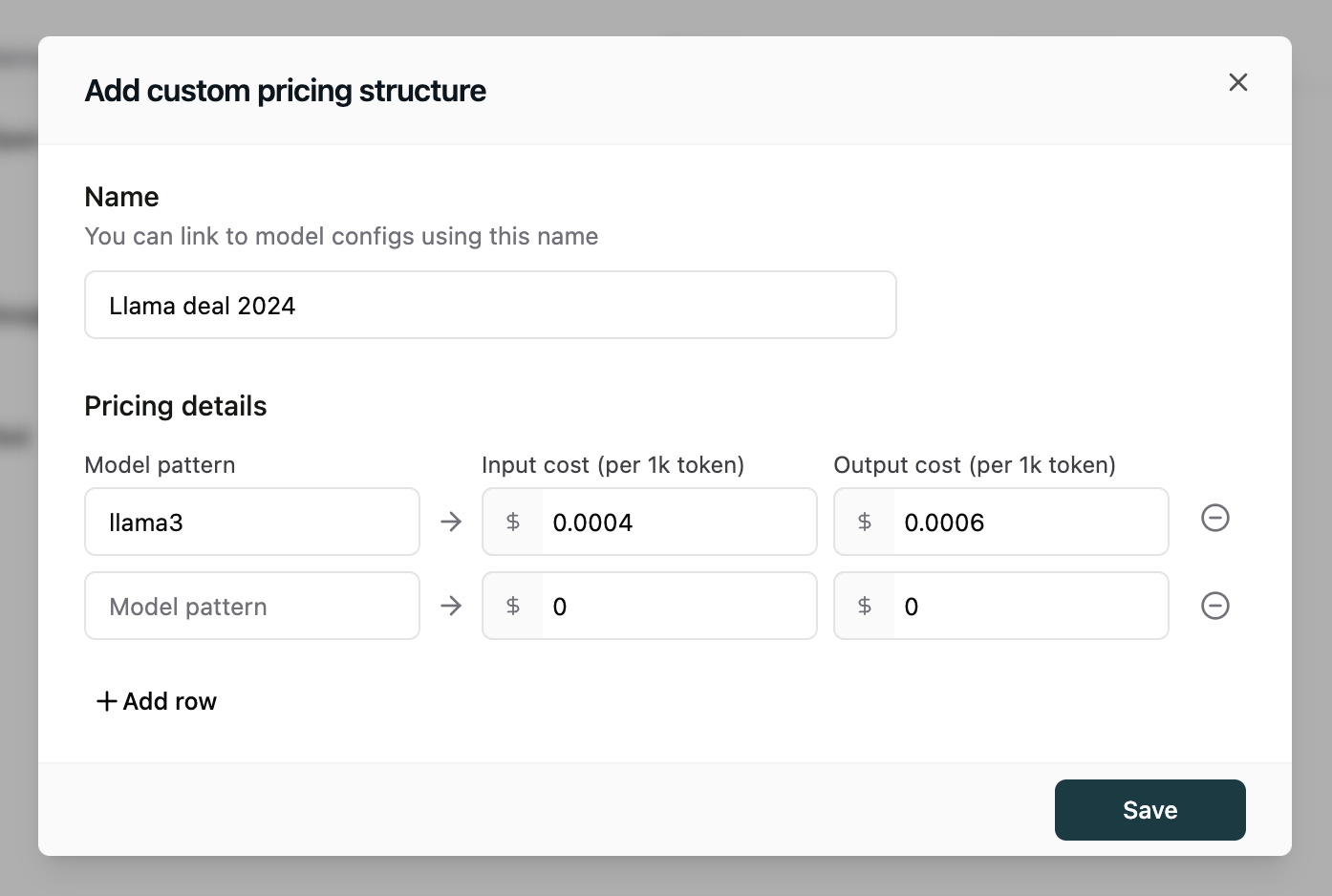
Configure model pricing
- Go to Settings > Models > Model Configs
- Select a model config to edit
- Locate the Pricing structure section
- Choose your pricing structure from the dropdown
Custom pricing supports OpenAI, Microsoft Azure, Groq, HuggingFace, Together AI, Google Cloud, and Amazon Bedrock models.
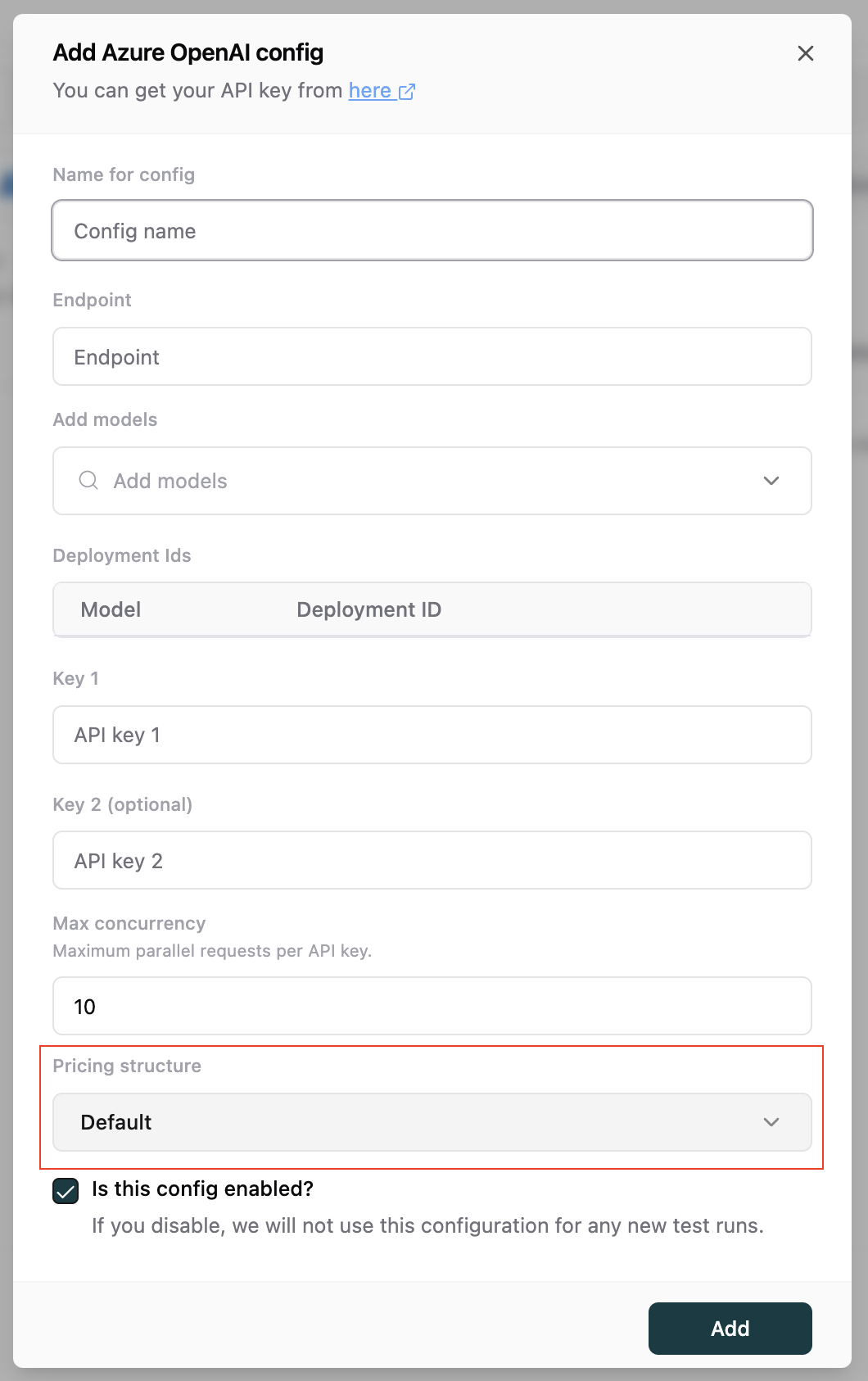
Set up pricing for log repository
- Open Logs from the sidebar
- Select the log repository you want to configure custom pricing for
- Find the Pricing structure section
- Choose your pricing structure from the dropdown