Overview
Maxim streamlines AI application development and deployment by applying traditional software best practices to non-deterministic AI workflows.
Our advanced evaluation and observability tools help teams maintain quality, reliability, and speed throughout the AI application lifecycle.
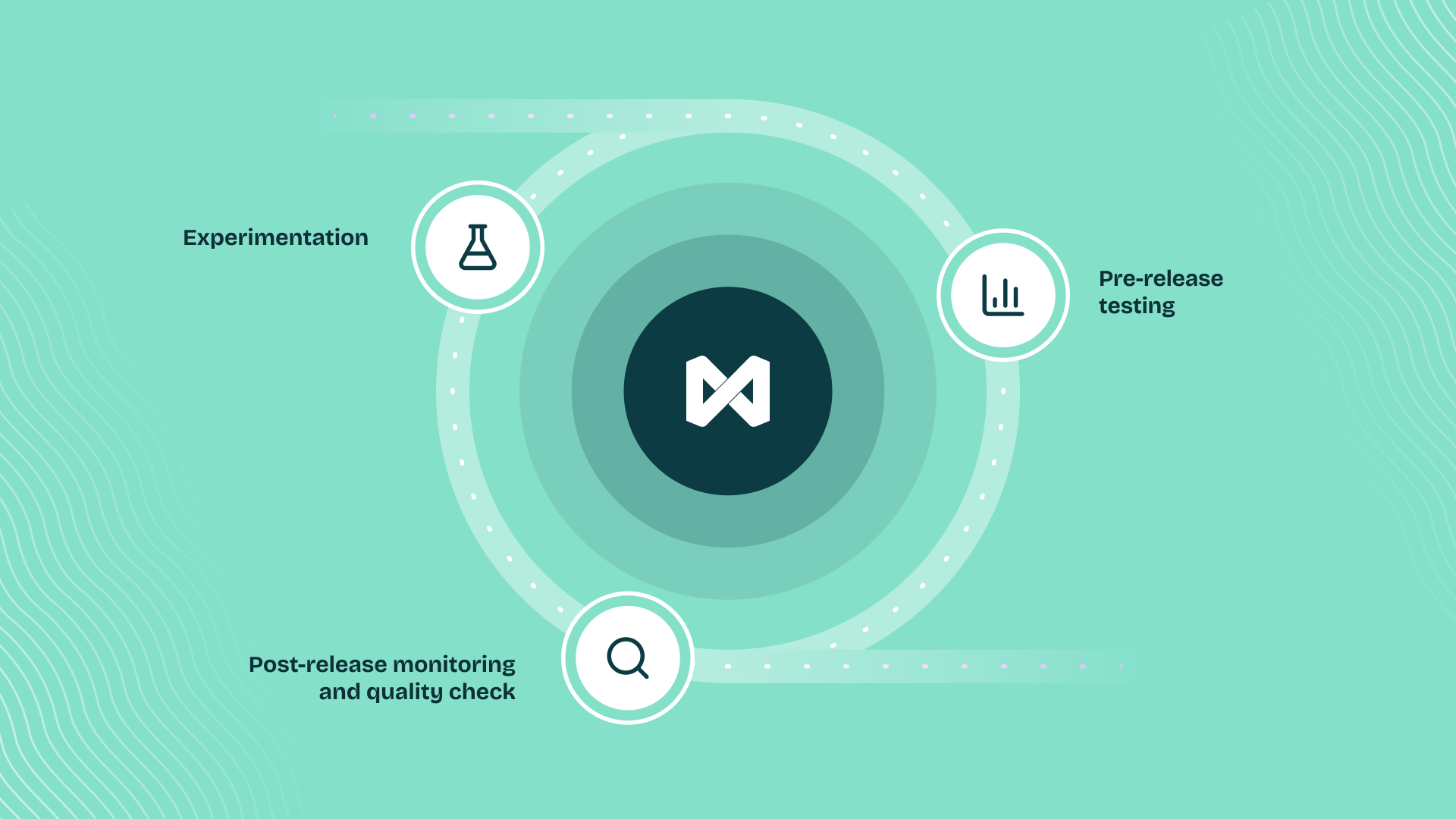
1. Experiment
We have a Playground++ built for advanced prompt engineering, enabling rapid iteration, deployment, and experimentation.
- Organize and version their prompts effectively
- Deploy prompts with different deployment variables and experimentation strategies without code changes
- Connect with databases, RAG pipelines, and prompt tools seamlessly
- Simplify decision-making by comparing output quality, cost, and latency across various combinations of prompts, models, and parameters
2. Evaluate
Our unified framework for machine and human evaluations allows you to quantify improvements or regressions and deploy with confidence.
- Access a variety of off-the-shelf evaluators through the evaluator store
- Create custom evaluators suited to specific application needs
- Measure quality of prompts or workflows quantitatively using AI, programmatic, or statistical evaluators
- Visualize evaluation runs on large test suites across multiple versions of prompts or workflows
- Human evaluations can be conducted for last-mile quality checks and nuanced assessments
3. Observe
The observability suite empowers you to monitor real-time production logs and run them through periodic quality checks to ensure production quality.
- Create multiple repositories for multiple apps for your production data that can be logged and analyzed using distributed tracing
- Live issues can be tracked, debugged, and resolved quickly
- In-production quality can be measured using automated evaluations based on custom rules
- Datasets can be curated with ease for evaluation and fine-tuning needs
4. Data engine
Seamless data management for AI applications allows users to curate and enrich multi-modal datasets easily for evaluation and fine-tuning needs.
- Import datasets, including images, with a few clicks
- Continuously curate and evolve datasets from production data
- Enrich data using in-house or Maxim-managed data labeling and feedback
- Create data splits for targeted evaluations and experiments