Navigate to your log repository, click the top-right menu, and select "Set up data connectors" to manage your connections.
Connect your logs to external platforms
Learn how to integrate Maxim with external observability platforms using data connectors for enhanced log analysis and monitoring.
Export your logs to external observability platforms to analyze and monitor application behavior in your preferred tools. Connect your logs to these platforms:
- New Relic
- Snowflake
- Any OpenTelemetry (OTLP) collector
Connect to New Relic
Select "New Relic" as your platform in the data connectors setup dialog.
Name your connector - for example, Production connector.
Enter your New Relic API key from your account settings.
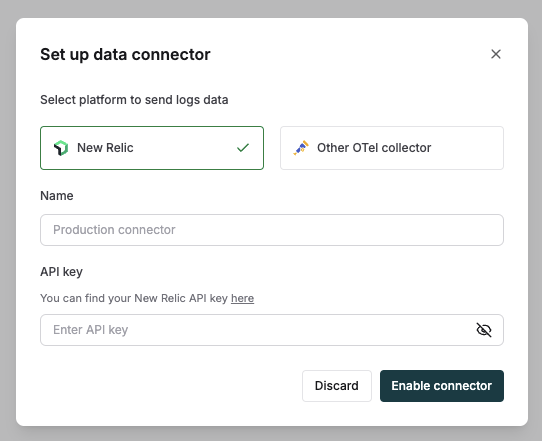
Connect to Snowflake
Select "Snowflake" as your platform in the data connectors setup dialog.
Name your connector - for example, Production connector.
Login to your Snowflake account.
Open profile menu and select "Connect a tool to Snowflake".
Select "Connectors/Drivers" tab and then "Go Driver Connection String".
Select Warehouse, Database, Schema, and Connection method as "Password".
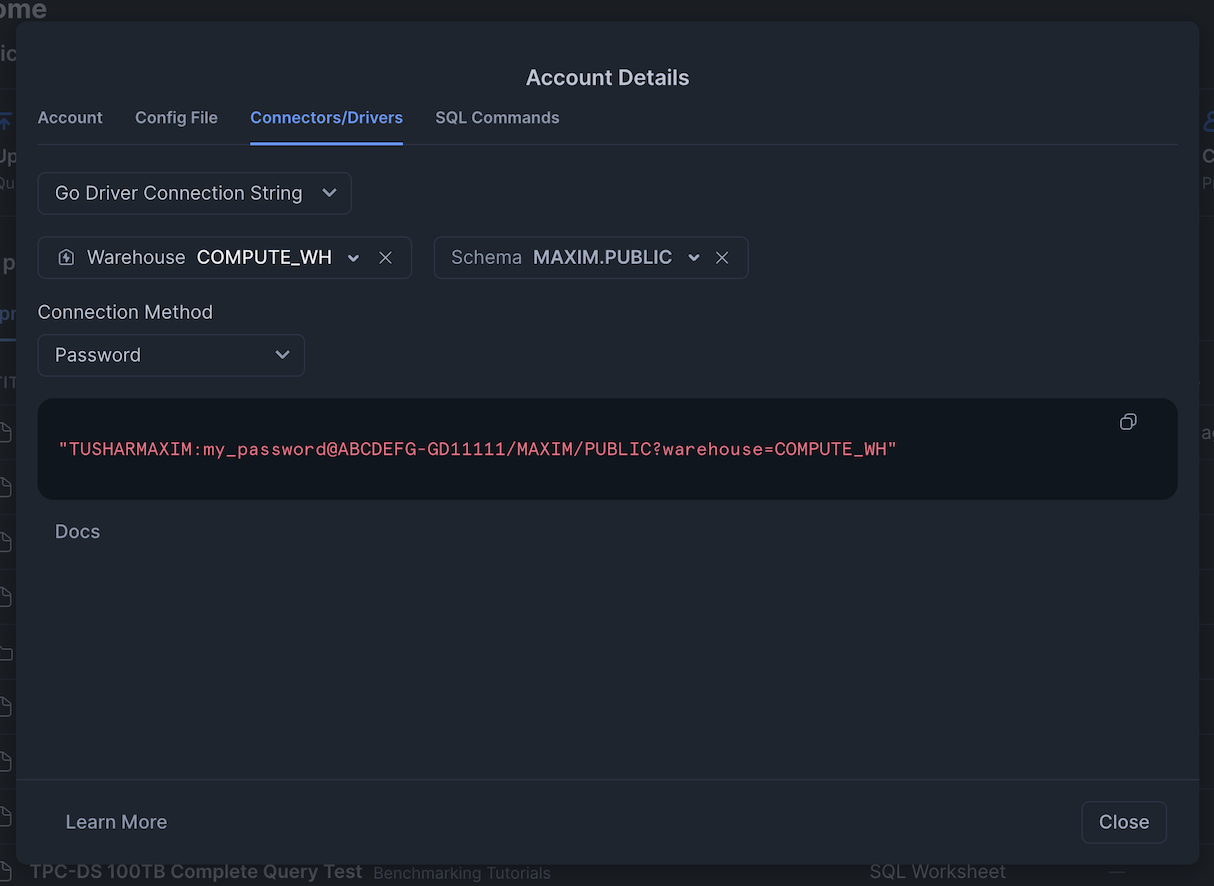
Copy the connection string and paste it in the data connectors setup dialog.
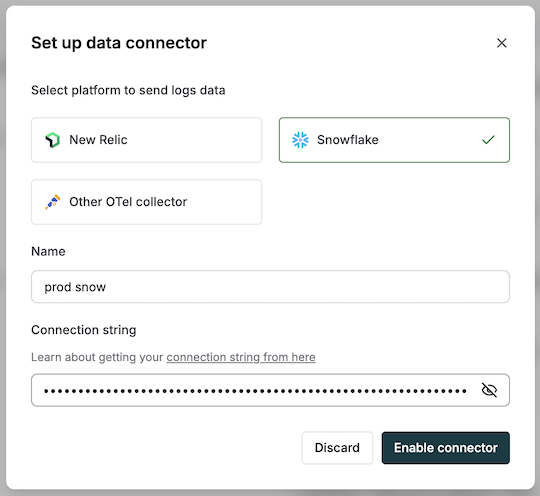
Connect to an OTLP collector
Select "Other OTel collector" in the data connectors setup dialog
Name your connector
Configure the OTLP endpoint:
- Choose HTTP or gRPC protocol
- Enter your OTLP collector URL (Example: https://otel-collector.acme.com)
Configure headers:
- Add authentication headers (Example: x-api-key)
- Include additional headers as needed
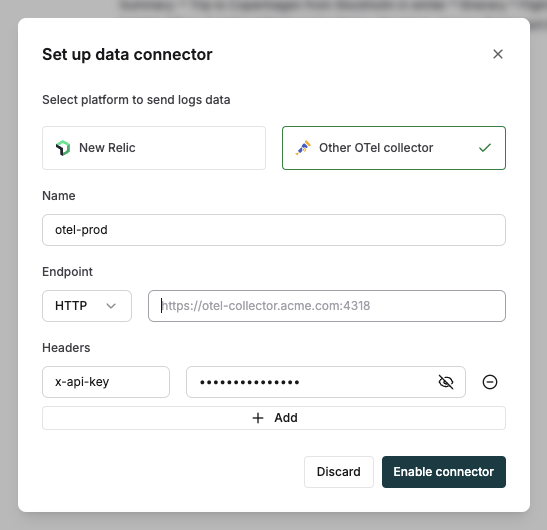
How we protect your data
- We encrypt all credentials in storage
- We transmit data securely using HTTPS encryption
- We recommend using dedicated API keys with minimal permissions
Set up custom token pricing
Learn how to set up custom token pricing in Maxim for accurate cost reporting in AI evaluations and logs, ensuring displayed costs match your actual expenses.
Export logs and evaluation results as CSV
Learn how to export your logs and evaluation results as a CSV file, enabling easy analysis and reporting of your AI application's performance data.