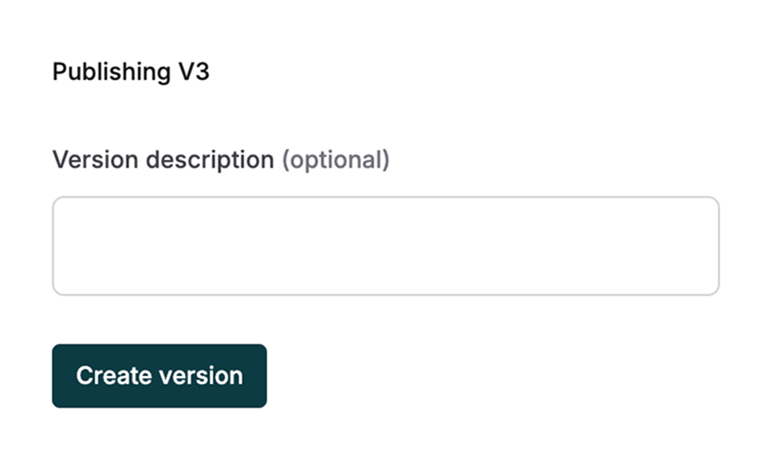How to/Prompt partials
Create Prompt Partials
Store common prompt elements as reusable snippets that you can include across different prompts, helping you maintain consistency and reduce repetition.
Create a Prompt Partial
Go to Library > Prompt Partials
Add a new Partial
Click to create
Name your Partial
Give your Partial a clear, descriptive name to find it easily when adding to Prompts
Create folders to organize multiple Partials if needed
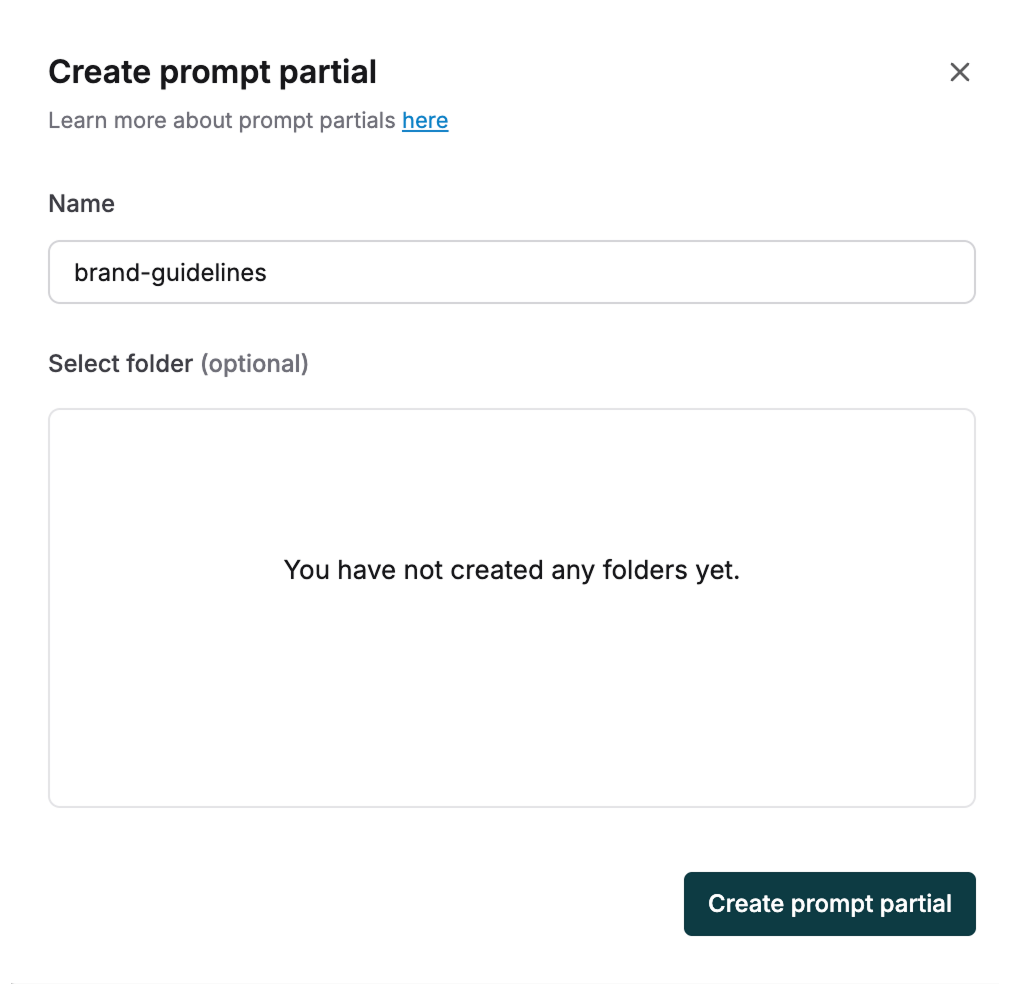
Write your Partial content
Add your content in the text area. Include variables that will be available in any Prompt using this Partial
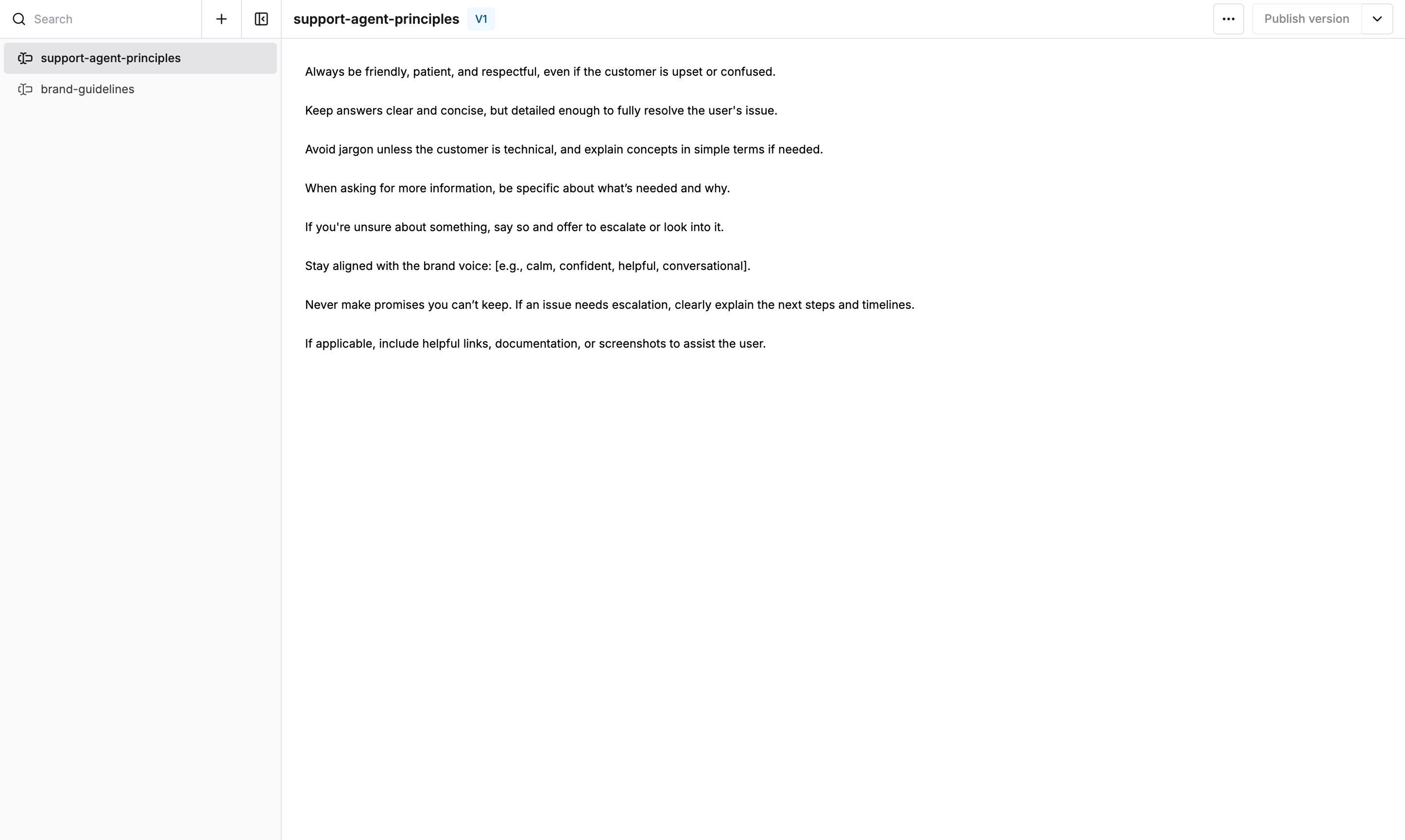
Publish your Partial
Publish when ready. Add a description to help other users understand the Partial's purpose