Use Prompt partials in your Prompts
Learn how to use Prompt partials within your Prompts
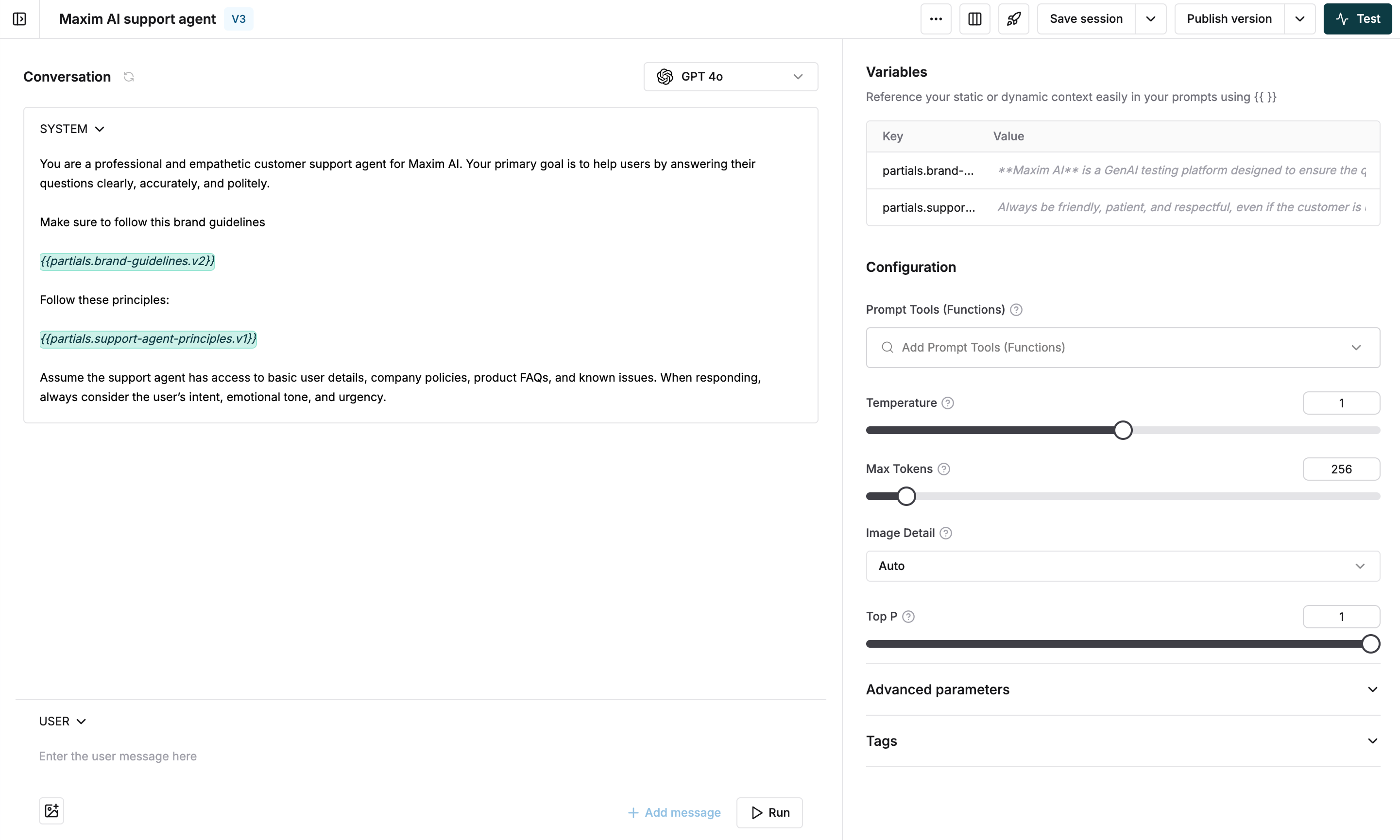
Add Prompt partials to your messages
- Type
{{in either System or User message - Select a Prompt partial from the dropdown list
- To use a specific version, continue typing after selecting the partial
- Choose the version from the list showing creation date and author
Configure variables and preview partials
- Variables used in partials automatically appear in the Prompt variables section
- Add variable values to test in the playground
- Click on the partial content in variables view to:
- Preview the partial content
- Navigate directly to the partial editor
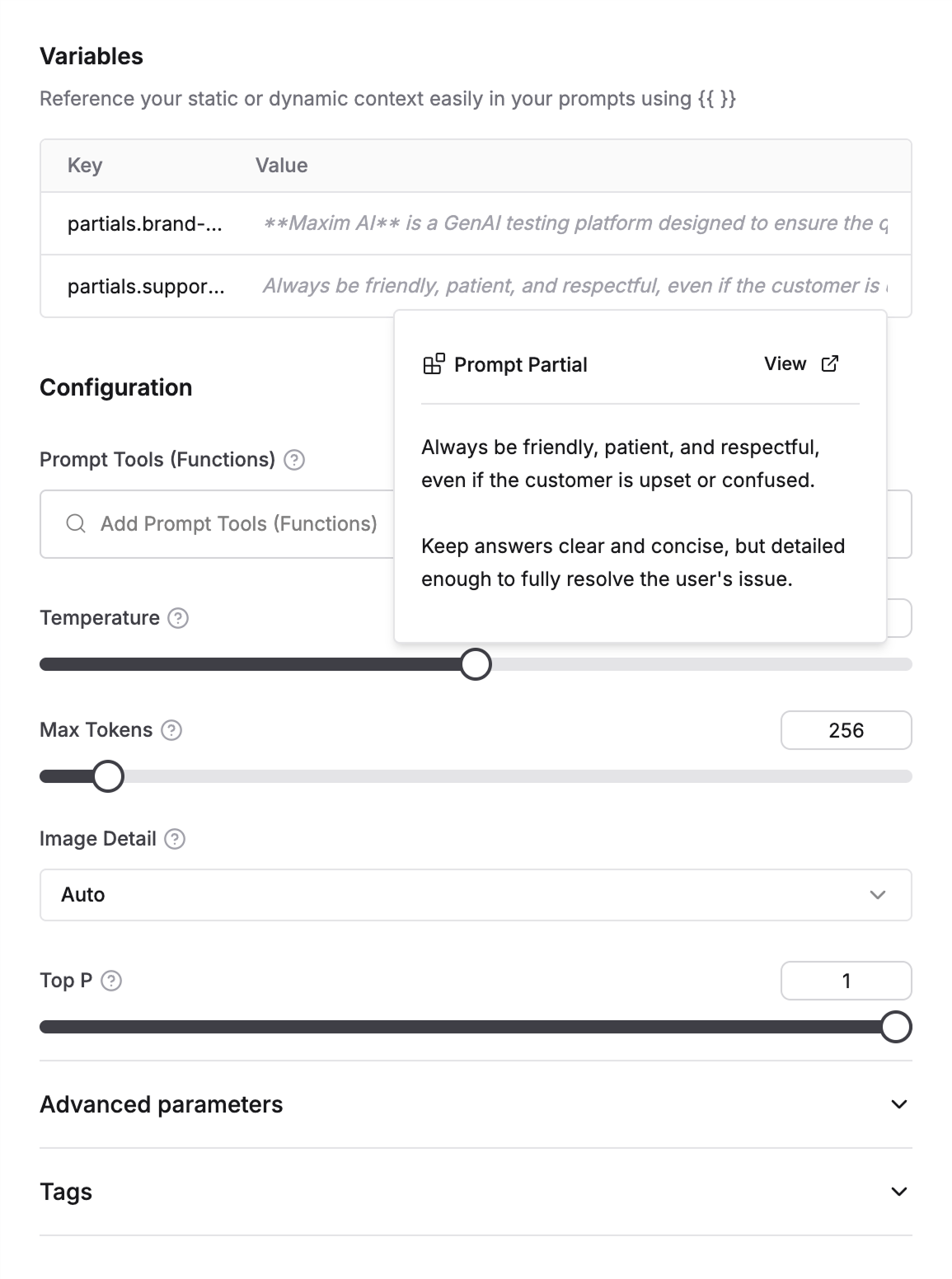
Partials are replaced with actual content during test runs using values from your test configuration or context sources
Run a Prompt with tool calls
Ensuring your prompt selects the accurate tool call (function) is crucial for building reliable and efficient AI workflows. Maxim's playground allows you to attach your tools (API, code or schema) and measure tool call accuracy for agentic systems.
Measure the quality of your RAG pipeline
Retrieval quality directly impacts the quality of output from your AI application. While testing prompts, Maxim allows you to connect your RAG pipeline via a simple API endpoint and evaluates the retrieved context for every run. Context specific evaluators for precision, recall and relevance make it easy to see where retrieval quality is low.