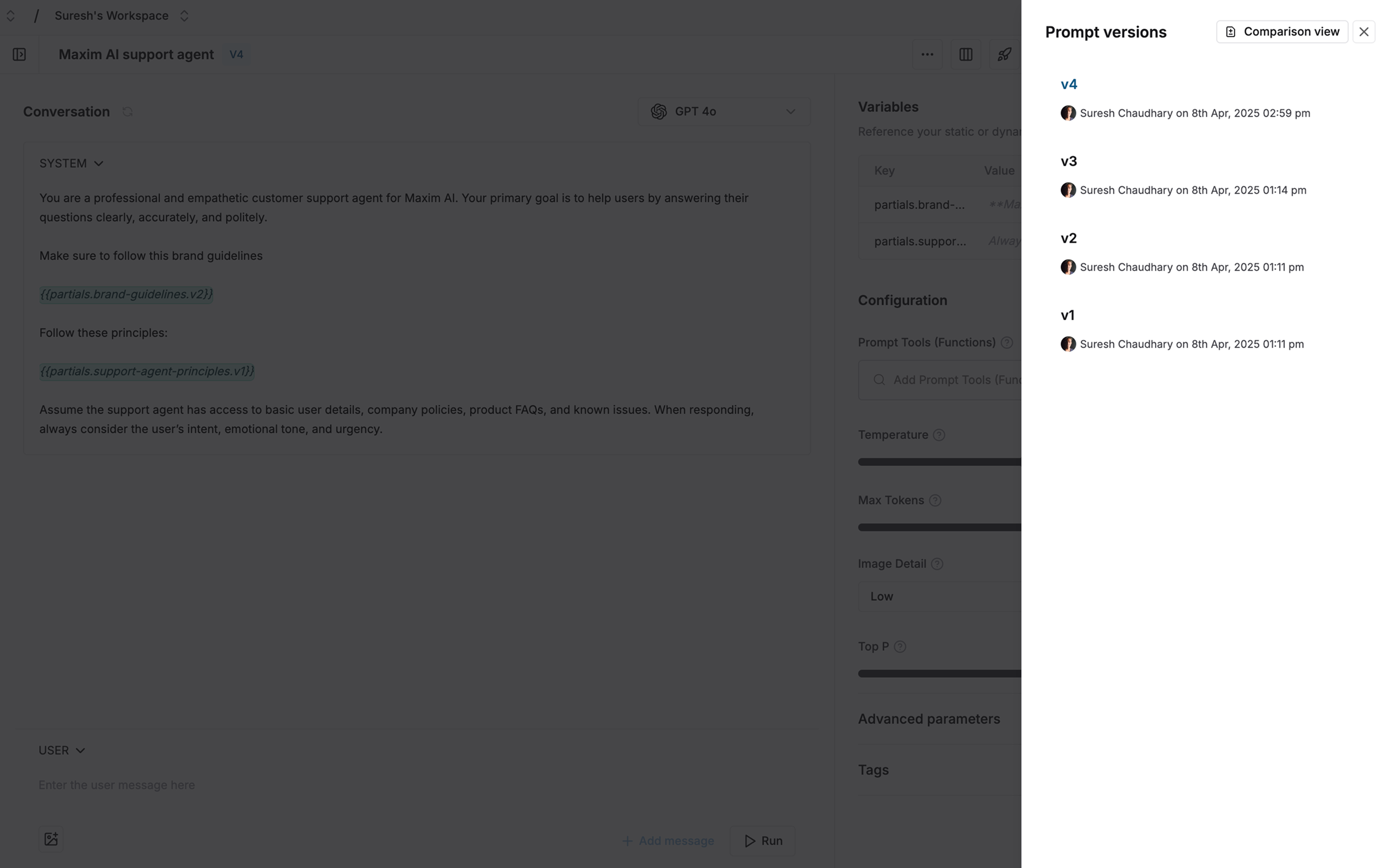Compare Prompt versions
Track changes between different Prompt versions to understand what led to improvements or drops in quality.
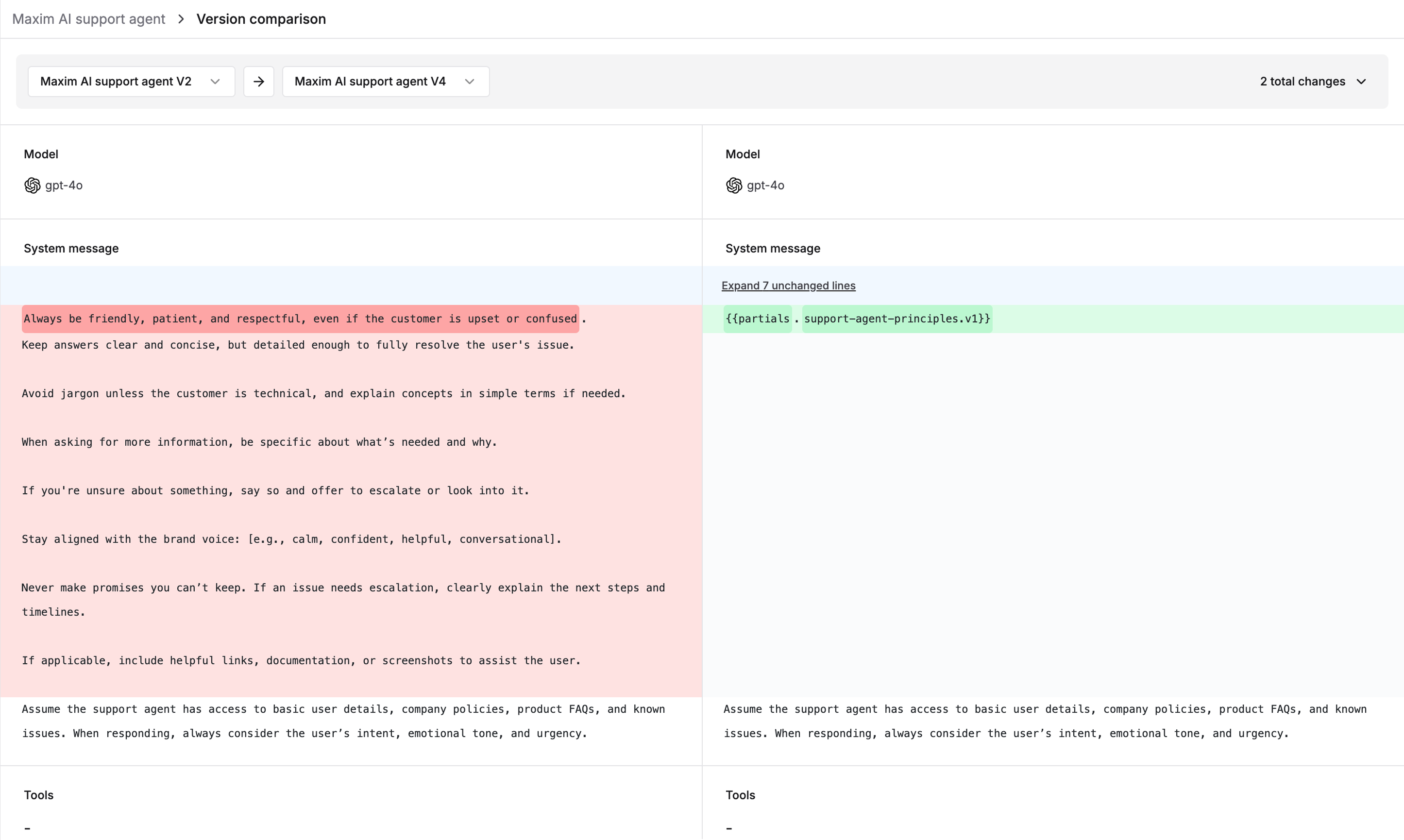
Access Prompt versions
Open the Prompt you want to analyze
Click "View all versions" from the versions dropdown
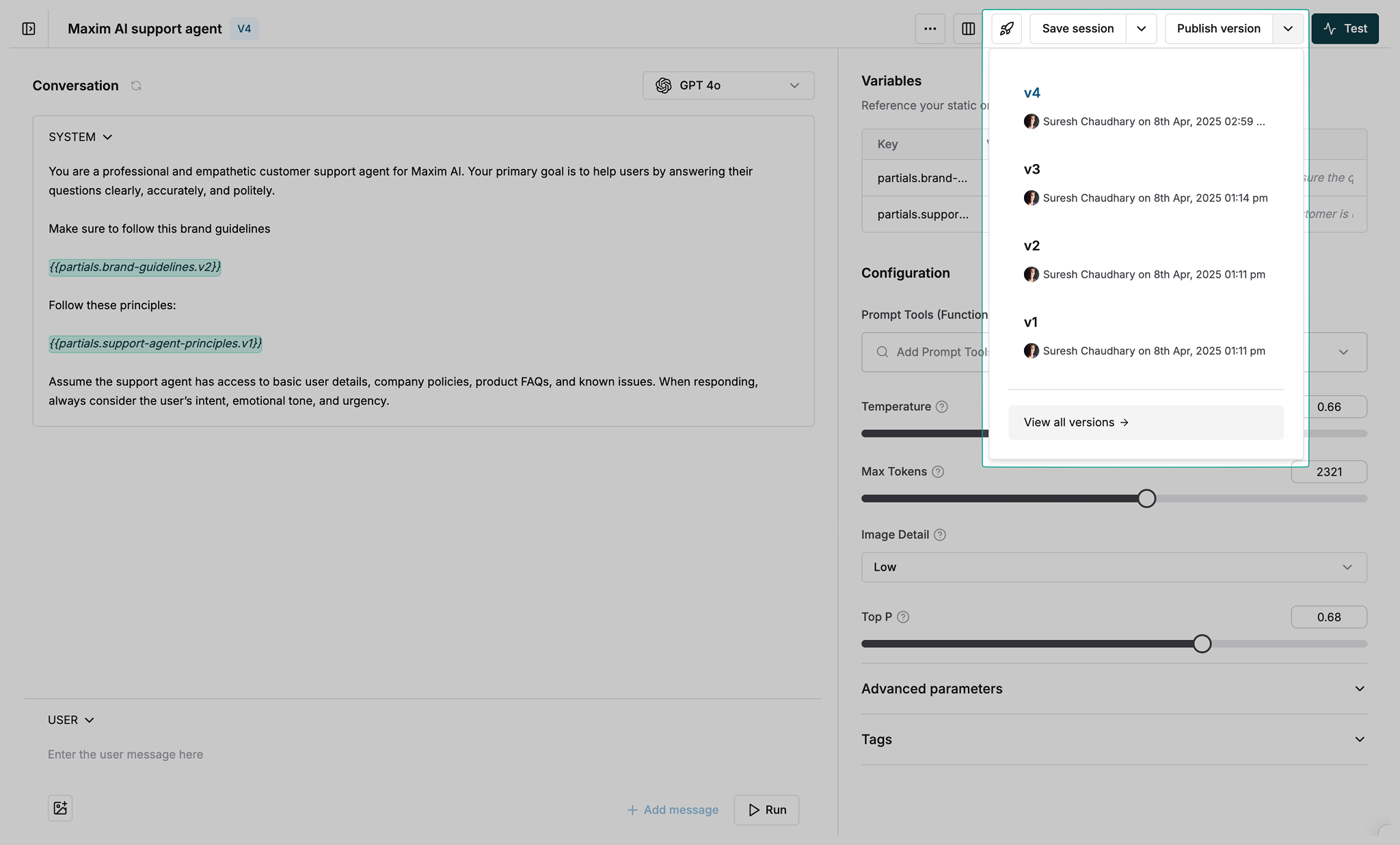
Choose versions
Select two versions to compare:
- First version is auto-selected
- Pick a second version to compare against
- Click "Compare versions" to proceed
- Change selection anytime during comparison
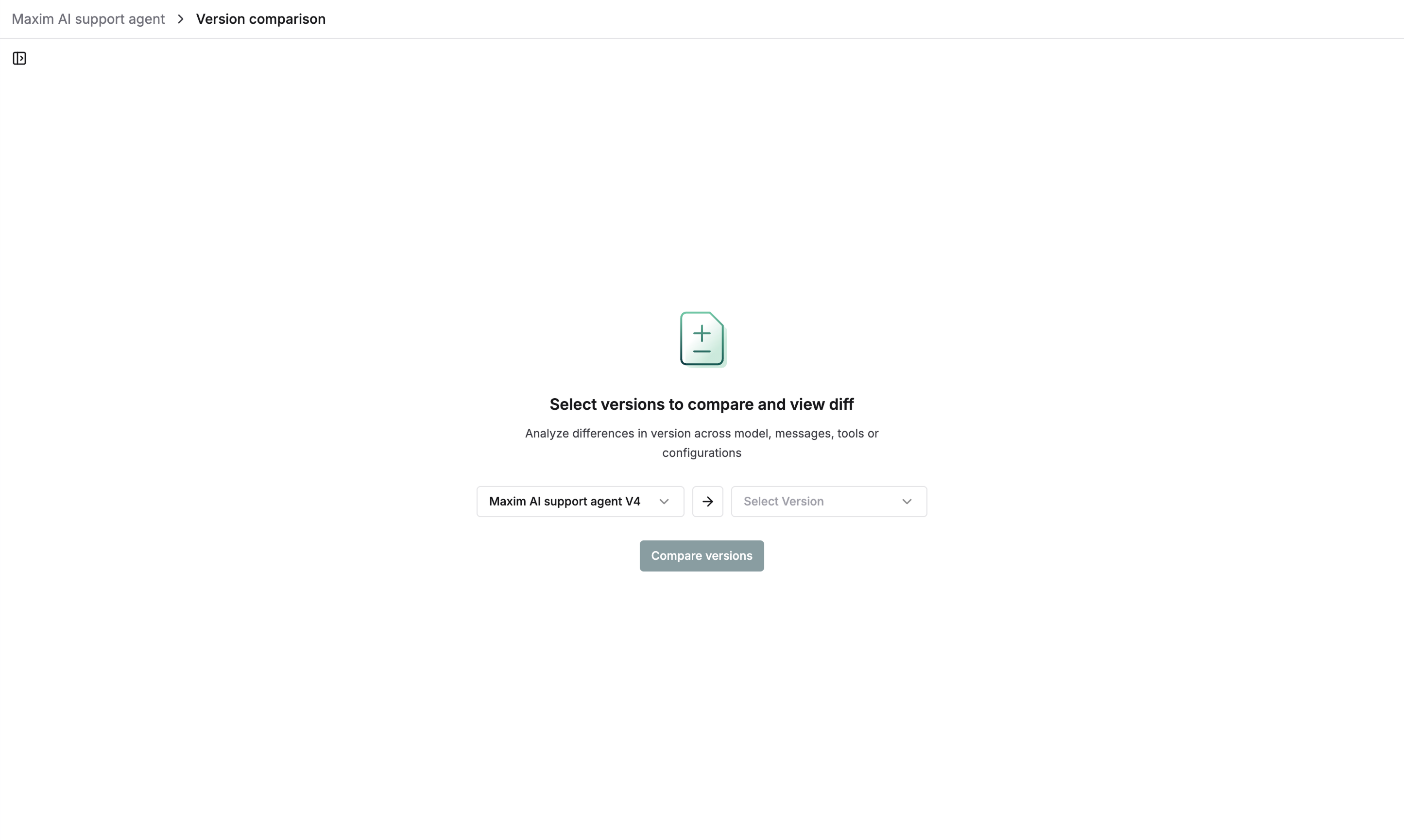
Review differences
See changes between versions in a diff view that highlights:
- Configuration changes
- Message content updates
- Parameter modifications
Pro tips:
- Switch version order using the swap button
- Navigate between changes using the counter in header
- Share comparison URL with team members
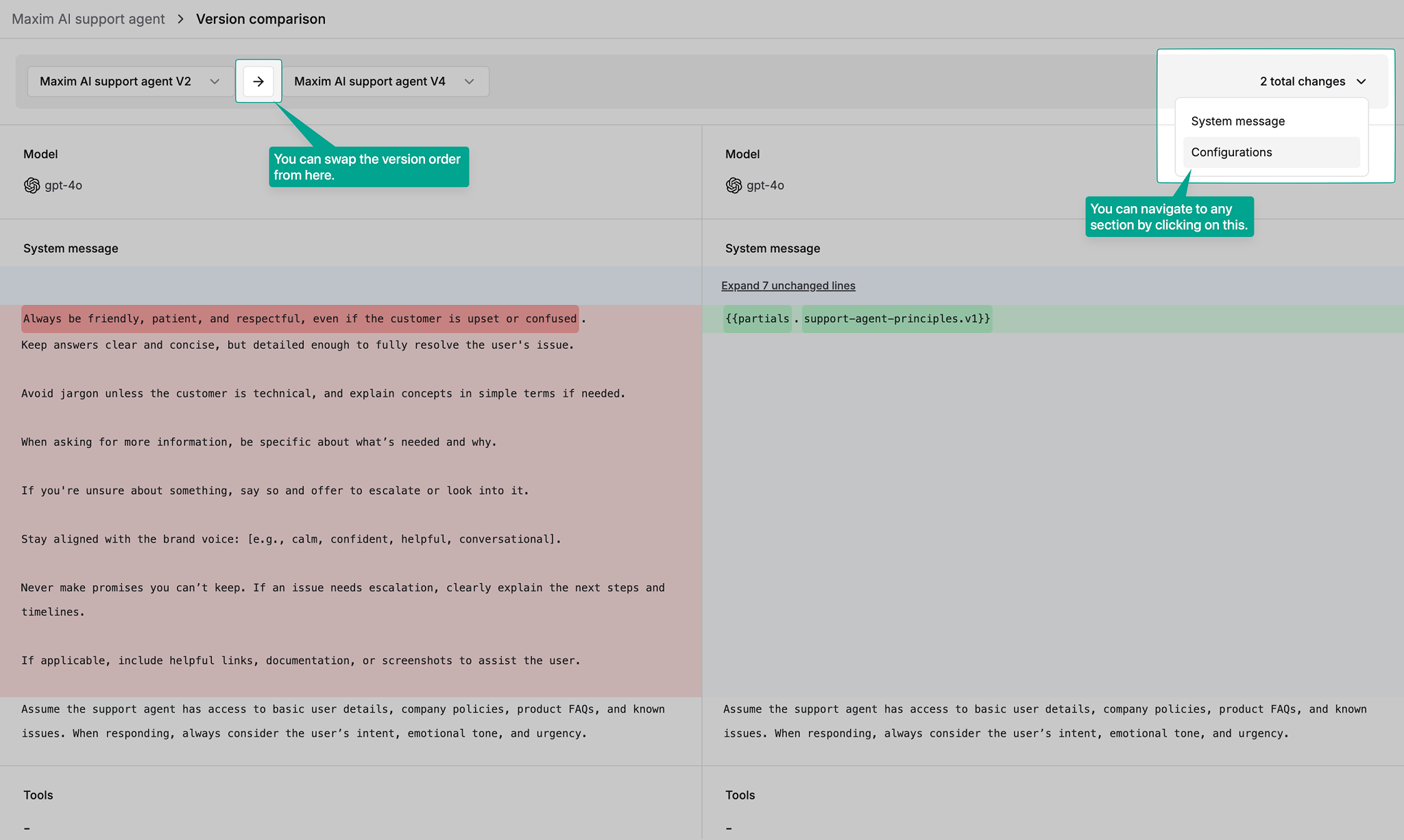
Create and manage Prompt versions
As teams build their AI applications, a big part of experimentation is iterating on the prompt structure. In order to collaborate effectively and organize your changes clearly, Maxim allows prompt versioning and comparison runs across versions.
Save and track Prompt experiments with sessions
Sessions act as a history by saving your prompt's complete state as you work. This allows you to experiment freely without fear of losing your progress.