Receive notifications for Test Run status
Test runs are a core part of continuous testing workflows and could be triggered via UI or in the CI/CD pipeline. Teams need visibility into triggered runs, status updates, and result summaries without having to come to the dashboard to constantly check. Integrations with Slack and PagerDuty allow notifications to be configured for some of these events.
Set up notifications that will be triggered based on the status of a test run. These could be linked to Slack or PagerDuty and will send a message to the defined channel.
Connect Slack and PagerDuty via Settings > Integrations. Use these integrations for both log alerts and notifications.
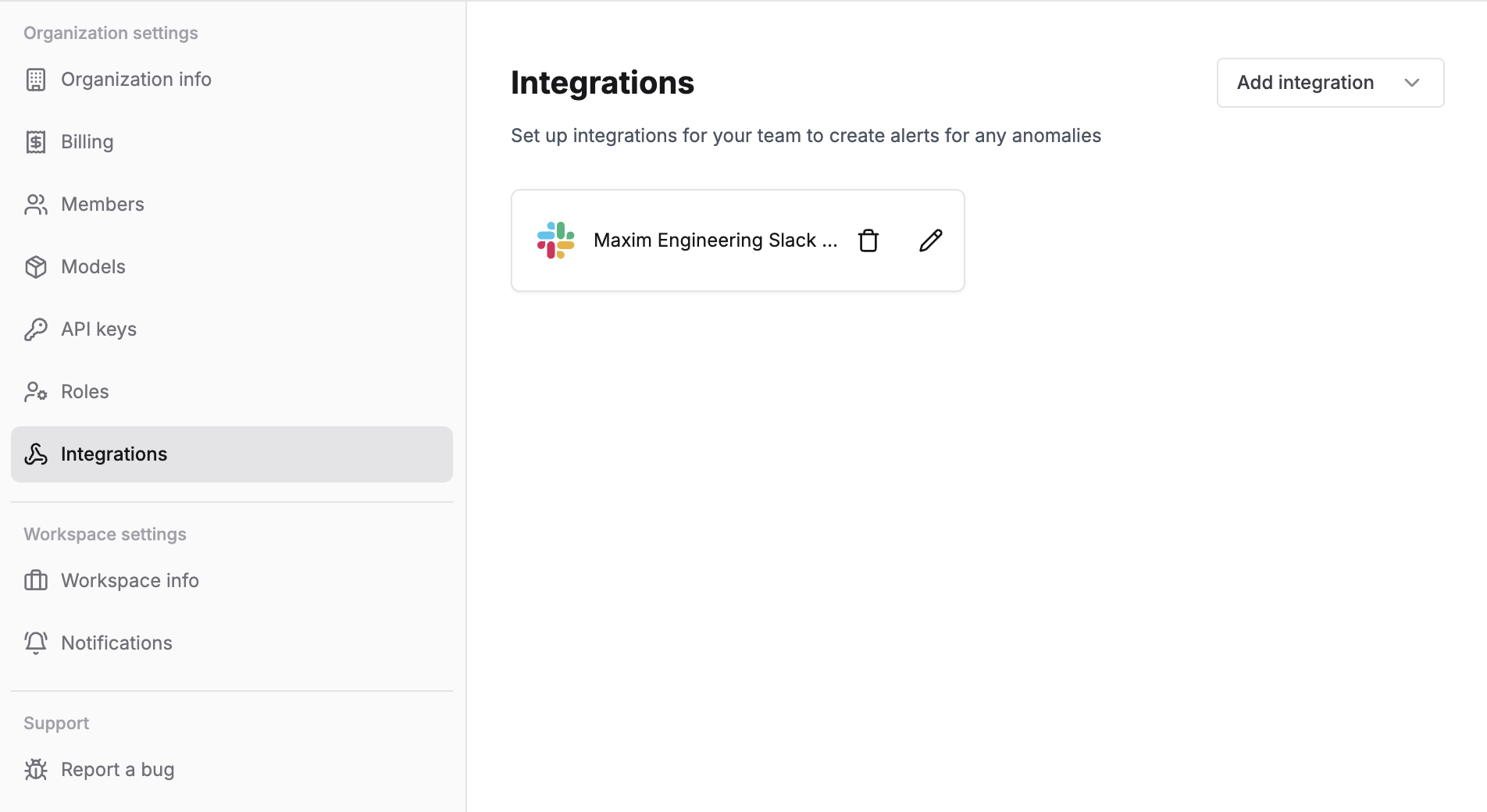
To set up notifications for test run status, go to Settings > Notifications.
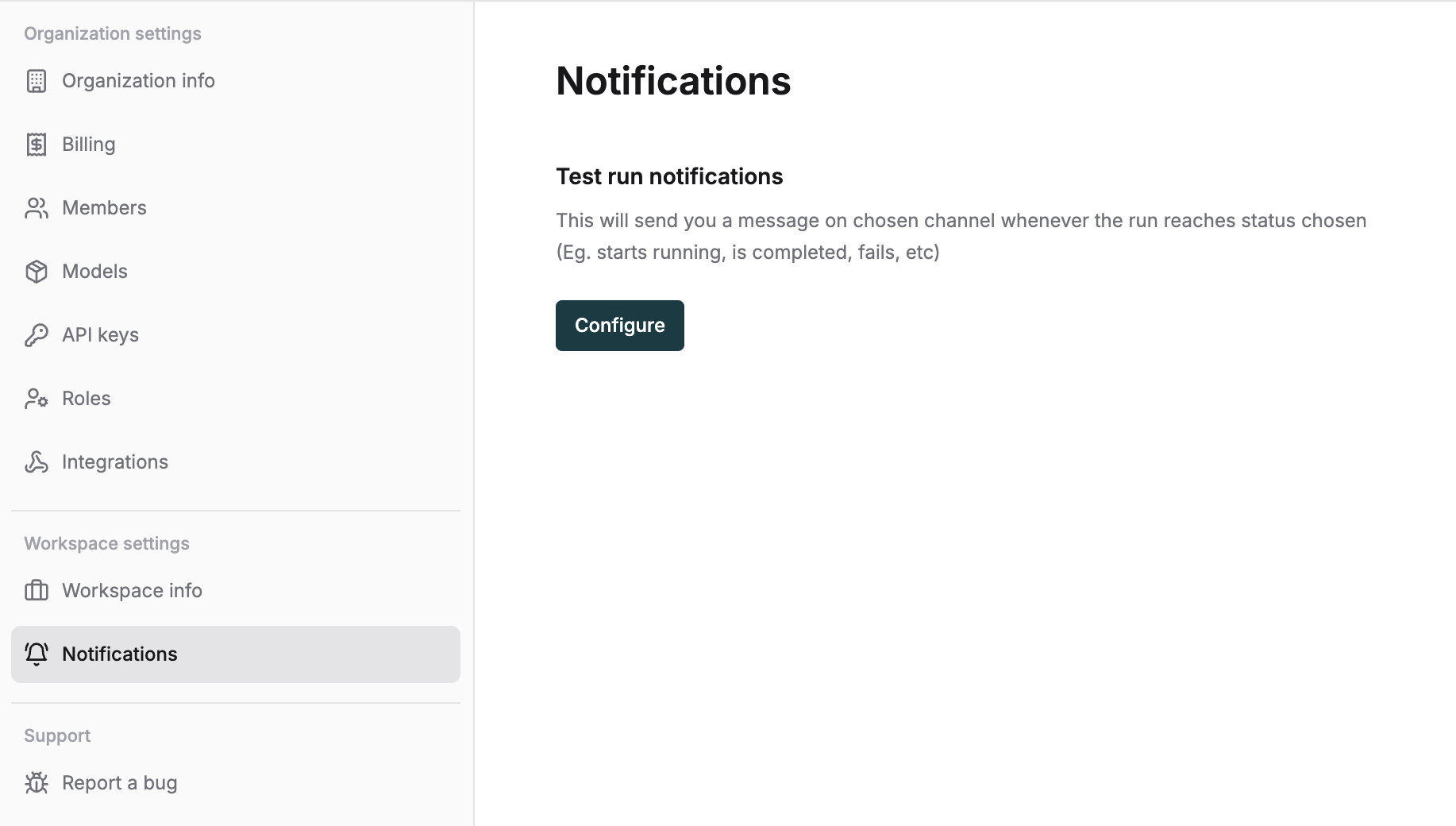
Click the configure button under the test run status section.
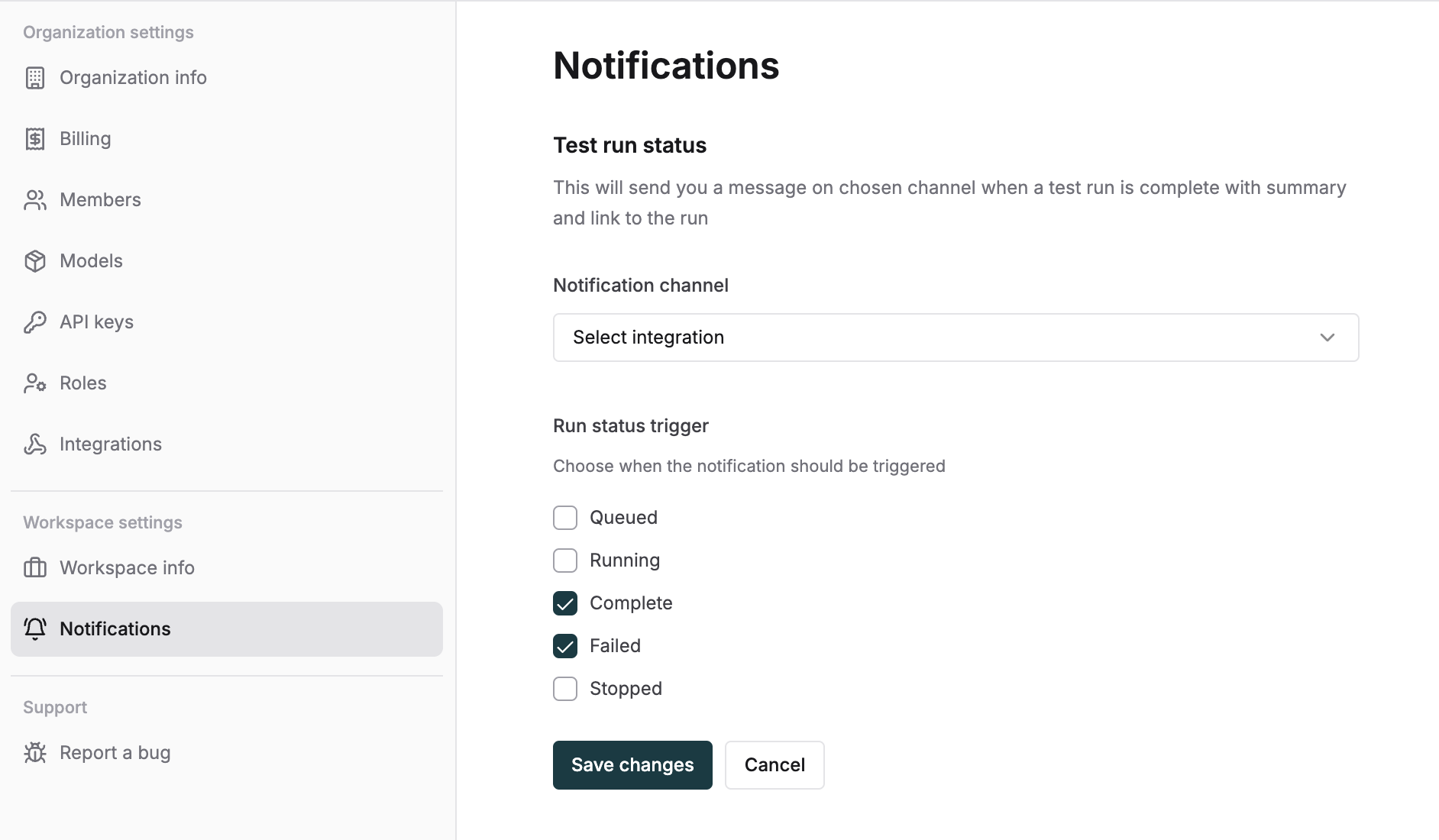
Select a channel from your configured integrations list that are already set up.
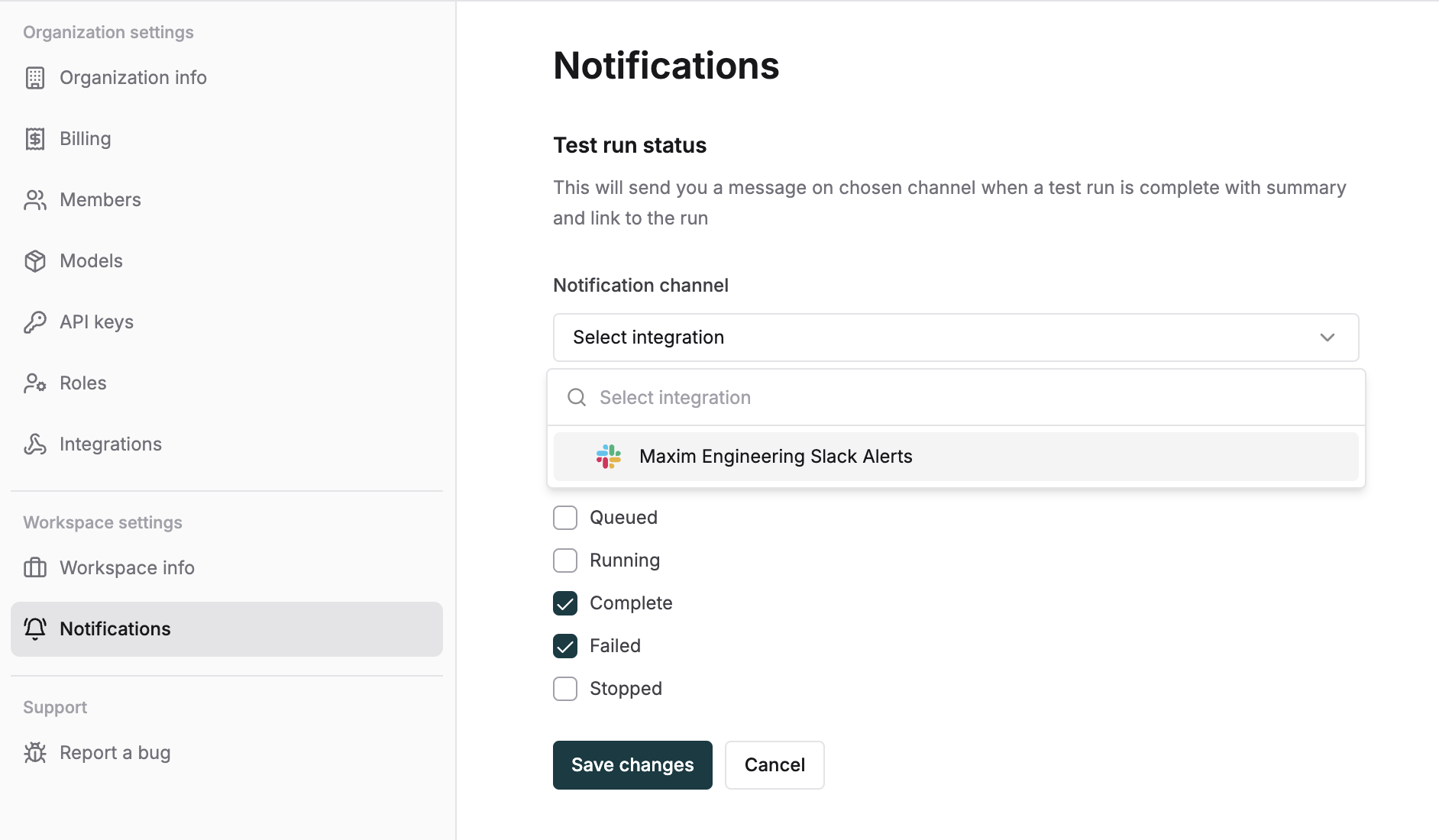
Select the statuses on which you would want to trigger a notification. By default, notifications trigger automatically for Completed or Failed status.
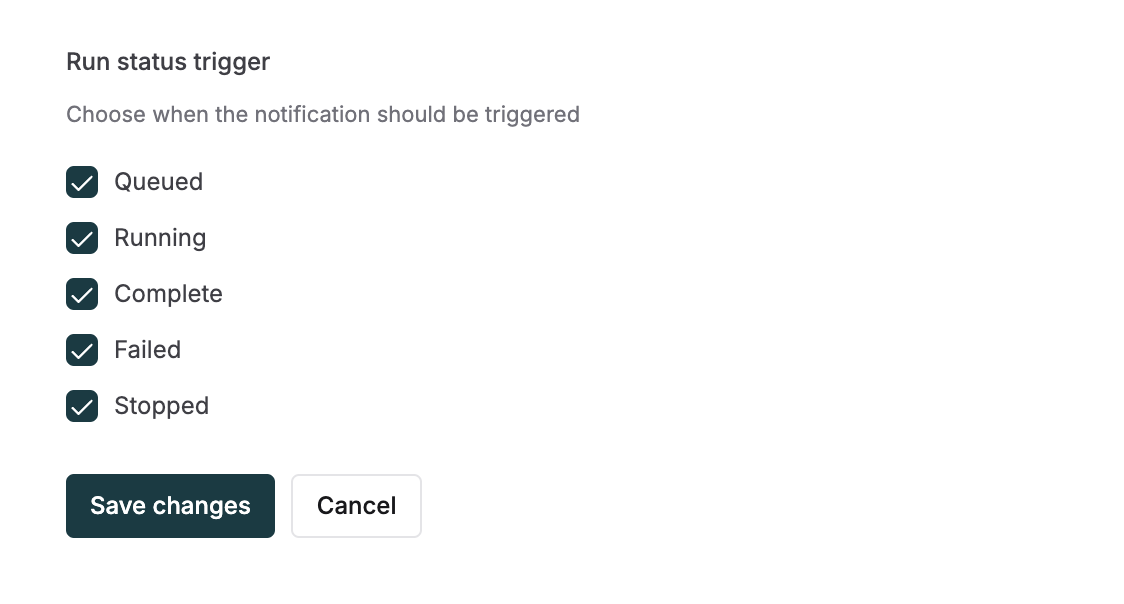
Re-use your test configurations using presets
As your team starts running tests regularly on your entities, make it simple and quick to configure tests and see results. Test presets are a way to help you reuse your configurations with a single click, reducing the time it takes to start a run. You can create labeled presets combining a dataset and evaluators and use them with any entity you want to test.
Customize and share reports
The run report is a single source of truth for you to understand exactly how your AI system is performing during your experiments or pre-release testing. You can customize reports to gain insights and make decisions.